Adding Games to DEP
 Adding Games to DEP
Adding Games to DEP
There is one or two exe's (from some EP's) that will not let you add them to the DEP list. Those are the ones for the launcher...do not worry about adding them to the DEP list. If you try to add them to the DEP list you will see this,
"This program must run with data execution protection (DEP) enabled. You cannot turn off DEP for this program."
This happens with the 'sims3launcher.exe'. Don't worry about it, just click "ok" and move on to the next exe for that EP.
Step 1: go to start and click on "control Panel"
- Spoiler:
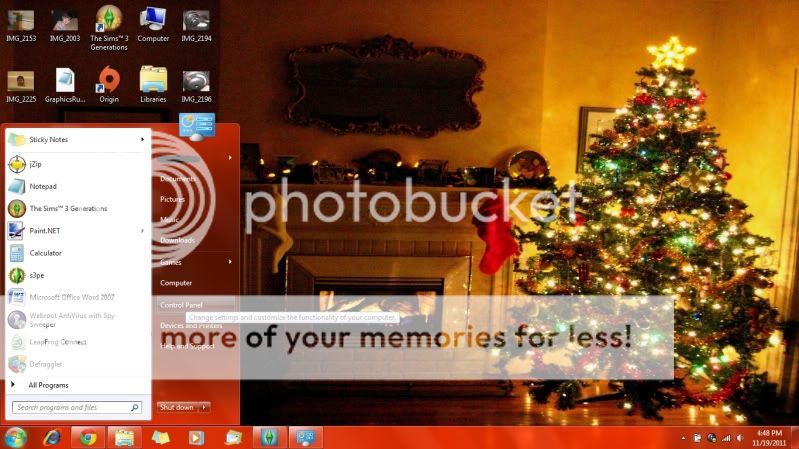
Step 2: click on "security and system" (it may say "security and maintenance" on your computer)
- Spoiler:
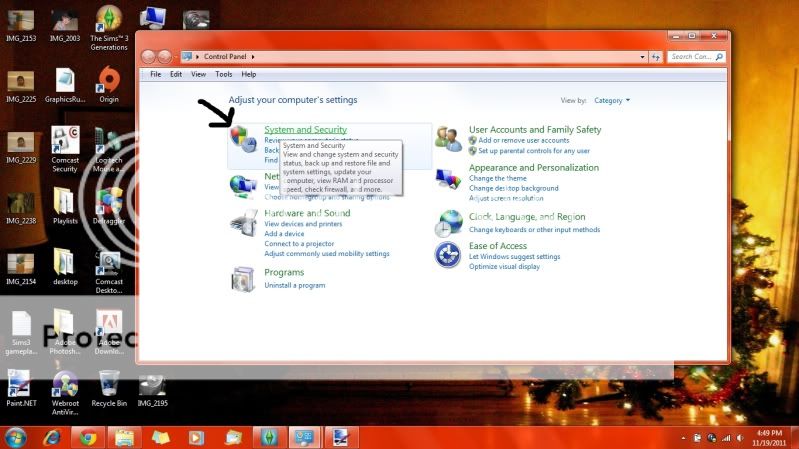
Step 3: click on "system"
- Spoiler:
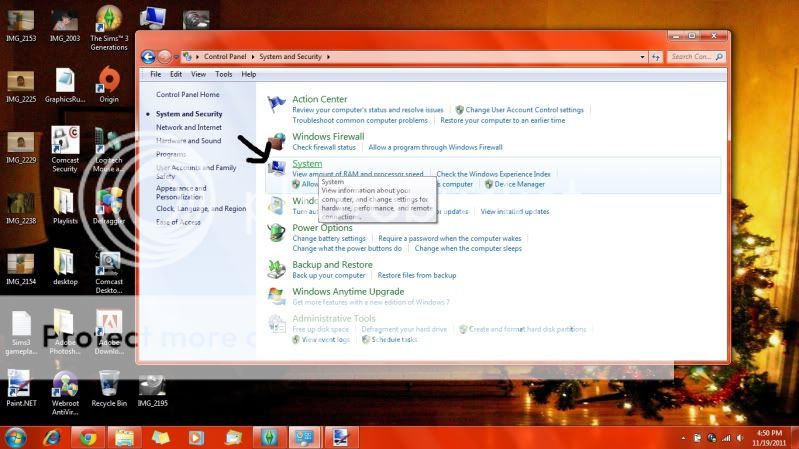
Step 4: Click on "Advanced System Settings"
- Spoiler:
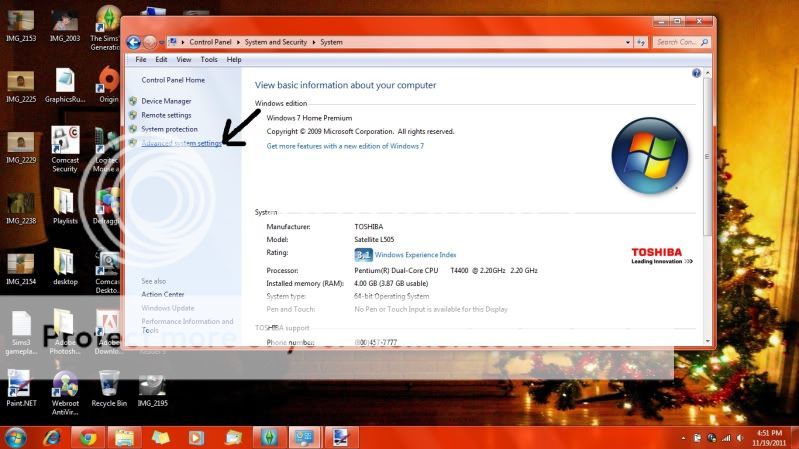
Step5: click on the tab at the top that says "Advanced" then under "Performance" click on "settings"
- Spoiler:
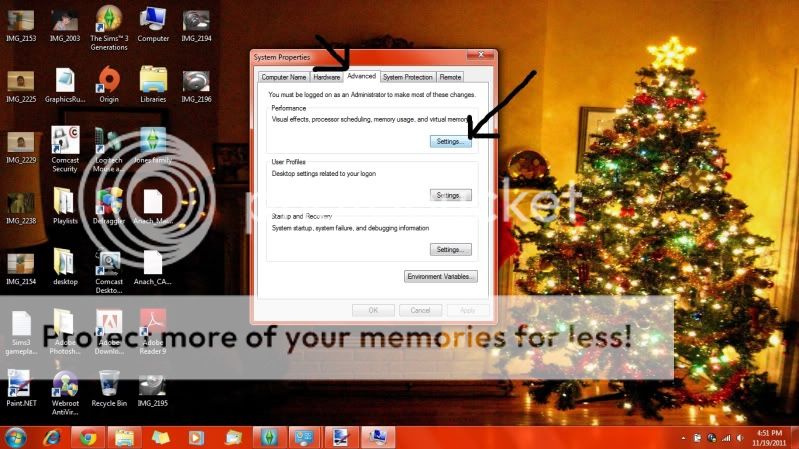
Step 6:this will bring up the Performance options, click on the tab that says "Data Execution Prevention", then "add"
- Spoiler:
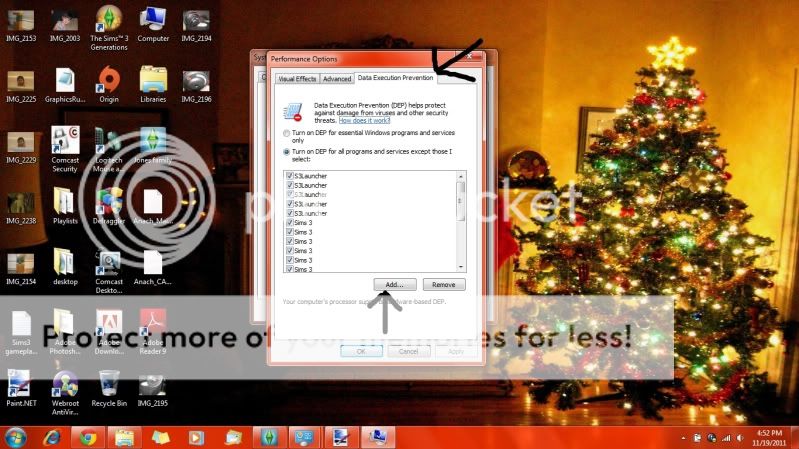
Step 7: for this step you need to go to where you install your games, usually in either Program Files or Program Files (x86)...so follow this path C drive>program files (or program files (x86))>Electronic Arts> The sims 3>Game>Bin from the drop down option where it says "look in". Once in "bin" scroll down until you will see these:
- Spoiler:
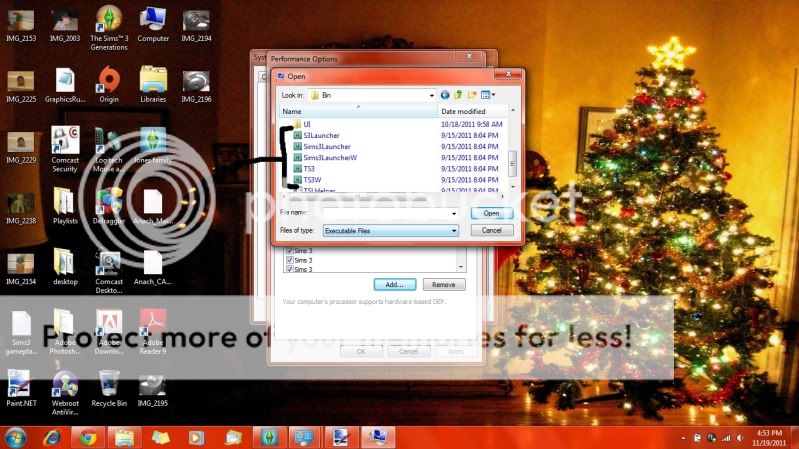
Example: if you have Ambitions, do everything up to step 7, but instead of going to the sims 3 folder>Game>Bin you will go to the Ambitions folder>Game>Bin:
C drive>program files (or ""(x86))>Electronic Arts>the Sims 3>Ambitions>Game>Bin
Add everything that has the plumbob icon to the list (including the launcher icons), when you have all of the games added to the DEP list, make sure you click "Apply" at the bottom of the DEP list (next to "ok"..."Cancel"..."Apply". As you can see from step 6, they are all going to say Sims 3, or S3Launcher regardless of what EP you've added, so you'll have to keep tabs on which ones you add and which ones you need to add.
Hope this helps!
 Similar topics
Similar topics» What other games do you play?
» if anyone is bored with sims try out these games
» I play Nancy Drew games and I'm very interested in the New ND game coming out
» cool kinnect has two sequels to games I have for kinnect!! (close)
» if anyone is bored with sims try out these games
» I play Nancy Drew games and I'm very interested in the New ND game coming out
» cool kinnect has two sequels to games I have for kinnect!! (close)
Permissions in this forum:
You cannot reply to topics in this forum|
|
|









