Share photo's of your sims and stuff!
3 posters
Page 2 of 2
Page 2 of 2 •  1, 2
1, 2
 Re: Share photo's of your sims and stuff!
Re: Share photo's of your sims and stuff!
oMg yes a no editing comp, even though I love my colour correctionIt would be super fun!
Dont forget to tell me when its on!
Dont forget to tell me when its on!
 Re: Share photo's of your sims and stuff!
Re: Share photo's of your sims and stuff!
I'm probably going to need to get a mod for zooming more. Anyway, I rook my first official sucky, too far away picture! -_-



Guest- Guest

simslover740- Shy
- Gender :

Posts : 98
Join date : 2011-04-25
 Re: Share photo's of your sims and stuff!
Re: Share photo's of your sims and stuff!
Thanks. XD I just realized I forgot to put makeup on her. >.<

Guest- Guest
 Re: Share photo's of your sims and stuff!
Re: Share photo's of your sims and stuff!
I'm no good at modeling lol, but here are some pics i've done.




A couple i'm proud of.
P.S. I hate how they get cut off.




A couple i'm proud of.

P.S. I hate how they get cut off.


Guest- Guest
 Re: Share photo's of your sims and stuff!
Re: Share photo's of your sims and stuff!
I judged the top one  all I can see is your one of the few That got a high score, I loved it early!
all I can see is your one of the few That got a high score, I loved it early!

simslover740- Shy
- Gender :

Posts : 98
Join date : 2011-04-25
 Re: Share photo's of your sims and stuff!
Re: Share photo's of your sims and stuff!
I love your graphics, what setting are they on?

simslover740- Shy
- Gender :

Posts : 98
Join date : 2011-04-25
 Re: Share photo's of your sims and stuff!
Re: Share photo's of your sims and stuff!
I actually only have two things on the highest, the rest are on medium.
Sim Detail - Very High
Texture Detail - High
Sometimes I put Visual Effects and Edge Smoothing on high, but normally just Sim Detail and Texture Detail.

Sim Detail - Very High
Texture Detail - High
Sometimes I put Visual Effects and Edge Smoothing on high, but normally just Sim Detail and Texture Detail.

Guest- Guest
 Re: Share photo's of your sims and stuff!
Re: Share photo's of your sims and stuff!
JEL, there is a camea mode (if you didn't already know). Press "Tab" when in Live Mode to activate it. It works both when paused or in action.JEL52895 wrote:I'm probably going to need to get a mod for zooming more. Anyway, I rook my first official sucky, too far away picture! -_-
Camera Controls
Move Left/Right :: [←] / [→] and [A] / [D]
Move Forward/Backward :: [↑] / [↓] and [W] / [S]
Move Faster :: [Shift] + [←] / [→] / [↑] / [↓] or [Shift] + [A] / [D] / [W] / [S]
Zoom In/Out :: [Z] / [X] or [+] / [-]
Rotate Left / Right :: [,] / [.]
Save Camera Position 1-5 :: [Control] + [5] through [9]
Restore Camera Position 1-5 :: [5] through [9]
Snap to Camera Position 1-5 :: [Shift] + [5] through [9]
Enable Movie Making Mode :: [TAB]
Toggle Map Mode :: [M]
Movie Making Mode
Lower/Raise Camera Height :: [Q] / [E]
Roll Camera Counterclockwise/Clockwise :: [Shift] + [A] / [Shift] + [D]
Level Out The Camera Roll :: [Shift] + [S]
Adjust Focal Length :: [Z] / [X]
Start/End Video Capture :: [V]
Take A Snapshot :: [C]
 Re: Share photo's of your sims and stuff!
Re: Share photo's of your sims and stuff!
Oops, I posted the controls for both regular camera and the camera/movie making mode. If you enter that mode, follow the controls under "movie making mode." I just copied and pasted the controls from elsewhere.JEL52895 wrote:Thanks so much hag.
Page 2 of 2 •  1, 2
1, 2
 Similar topics
Similar topics» Share Your Simselves
» The Sims 3: Katy Perry Sweet Treats= Worst Sims Game Ever?
» Who would like their sims to be able to check out books from the sims' library?
» sims telling a urban legend in the sims?
» I just had to share this pic
» The Sims 3: Katy Perry Sweet Treats= Worst Sims Game Ever?
» Who would like their sims to be able to check out books from the sims' library?
» sims telling a urban legend in the sims?
» I just had to share this pic
Page 2 of 2
Permissions in this forum:
You cannot reply to topics in this forum








